 |
 |
|
DIFFICULTY: 2/10
WHAT YOU NEED TO KNOW: Basic HTML, FTP details
HOW LONG WILL IT TAKE?
20 minutes
|
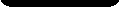 |
» Webcam intro
» Install a webcam
« tech homepage
|
|
 Add a webcam to your site
Add a webcam to your site
Share your view with the world
By Mike Slocombe for Internet Magazine, May 2004
From spying on your neighbours to watching birds (of all kinds) in action, webcams have proved to be an immensely popular addition to many sites.
 Previously the exclusive preserve of bearded blokes mumbling in strange scripting languages, installing a webcam used to be harder than herding cats.
Previously the exclusive preserve of bearded blokes mumbling in strange scripting languages, installing a webcam used to be harder than herding cats.
Thankfully, modern software and cheap cameras have made adding a webcam to your site a doddle - and tumbling Internet access rates means that staying online needn't cost a fortune either.
What's a webcam?
A WebCam is simply a video camera hooked up to the web. The webcam software captures still images of the video feed and turns them into JPEG images.
Those image files are then uploaded them to your server and displayed on a webpage.
Software settings allow you to specify how often the images are uploaded.
Almost any old computer can run a webcam, just so long as it's got internet access and the means to process a signal from a digital camera/camcorder.
You don't need an uber-pixel fancy camera either. Because the images are destined for the web, you'll only need a low-res picture. In most cases, just 320x240 pixels should be ample.

Stream or static?
Static webcams are the cheapest and easiest to set up. They simply capture still images taken at predefined intervals (15 secs, 60 secs, 5mins etc) and upload them to your web site via FTP.
Streaming lets you broadcast a 'mini-TV' feed over the Internet, running 4 to 20 frames per second (fps).
 Streaming cams can become very costly to set up and produce - especially for a large viewing audience - and you can expect a popular webcam to devour your bandwidth faster than Billy Bunter at a feast.
Streaming cams can become very costly to set up and produce - especially for a large viewing audience - and you can expect a popular webcam to devour your bandwidth faster than Billy Bunter at a feast.
For sites like the fabulous Times Sq webcam, you'd need multiple webcams, a super-fast connection, a monster-sized bandwidth allowance and dedicated video servers allocated specific IP addresses.

Choosing your subject
Although there's no denying that gyrating flesh and scenic views tend to get the most traffic, such is the nature of the web that even the dullest views can attract a loyal audience - after all, one of the most famous webcams of all was the one focussed on a coffee pot in Cambridge University!
Some strange souls like to work with a webcam shoved in their face, but consider the safety aspects - there are some very odd people out there in webland!
Be mindful of privacy concerns when you're setting up your camera, and also consider your own security - maybe advertising to the world that you've got an expensive computer and you're out for the night isn't the best idea!
|

